Utah Symphony | Utah Opera Mobile App
Available free for iPhone and Android.
Get your tickets and enhance your experience with the Utah Symphony | Utah Opera app!
Ticketing & Donation Features
- Access your tickets for event admission
- Buy tickets to upcoming performances
- Make a contribution to support USUO
- Manage your account information and preferences
- Share tickets with friends and family
- Add tickets to your Apple or Google wallet
Patron Experience Features
- Access “At the Venue” experiences with a mobile program and exclusive content for your performance
- Stream music from the USUO archives
- Watch video clips of past USUO performances
- Get the latest news about the Utah Symphony and Utah Opera
How to access your tickets for event admission
1.) Open the USUO app and select ‘Log in to access’
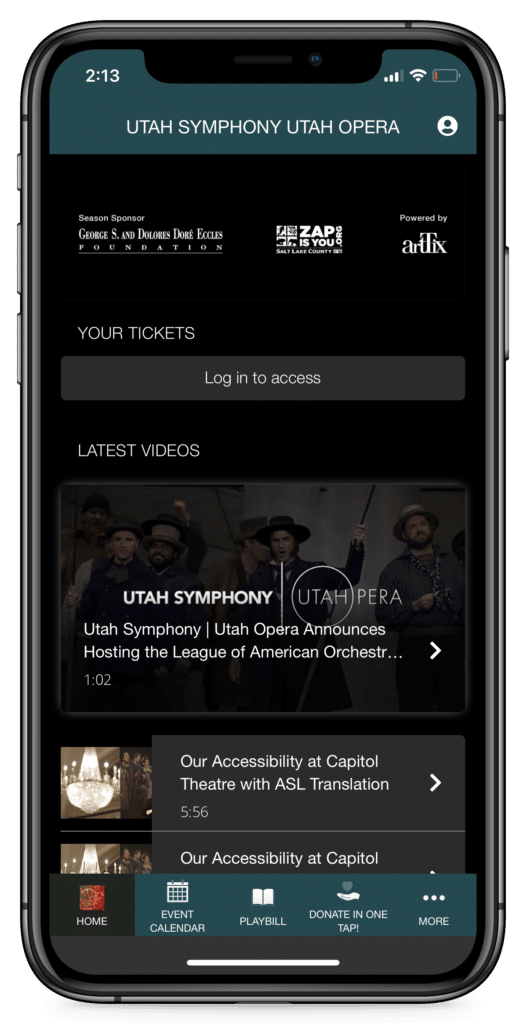
2.) Log in to your USUO Account using your email and password.
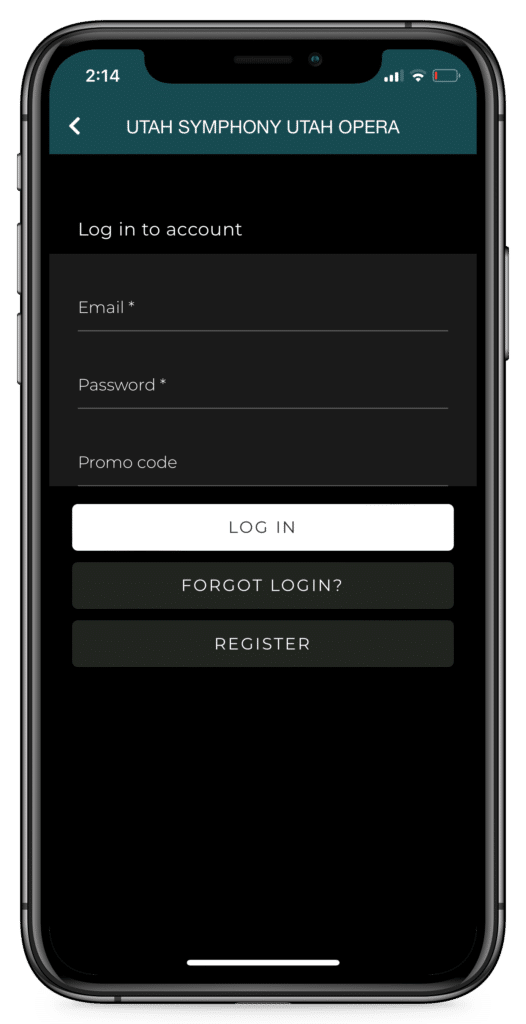
3.) Select the ‘My Tickets’ button from the account screen.
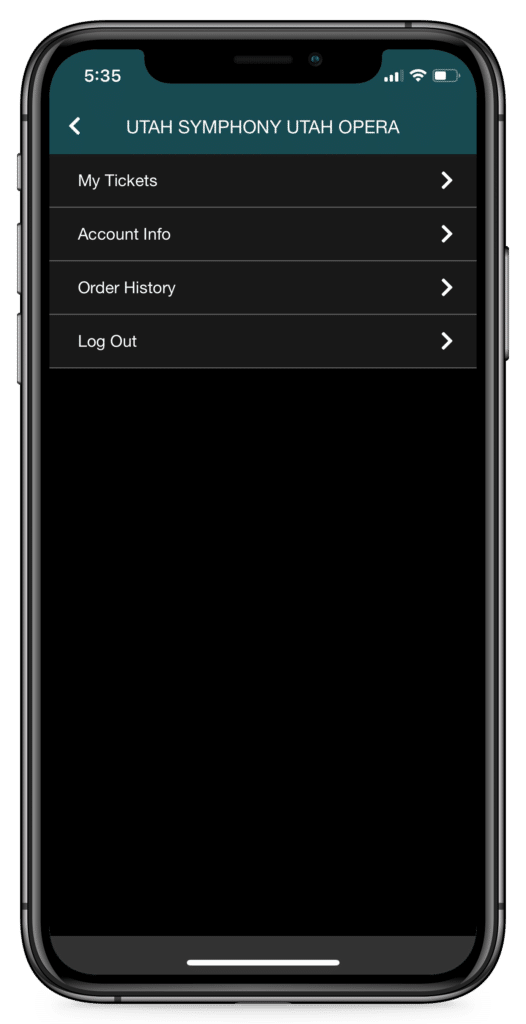
4.) Select your performance from the performance listing.
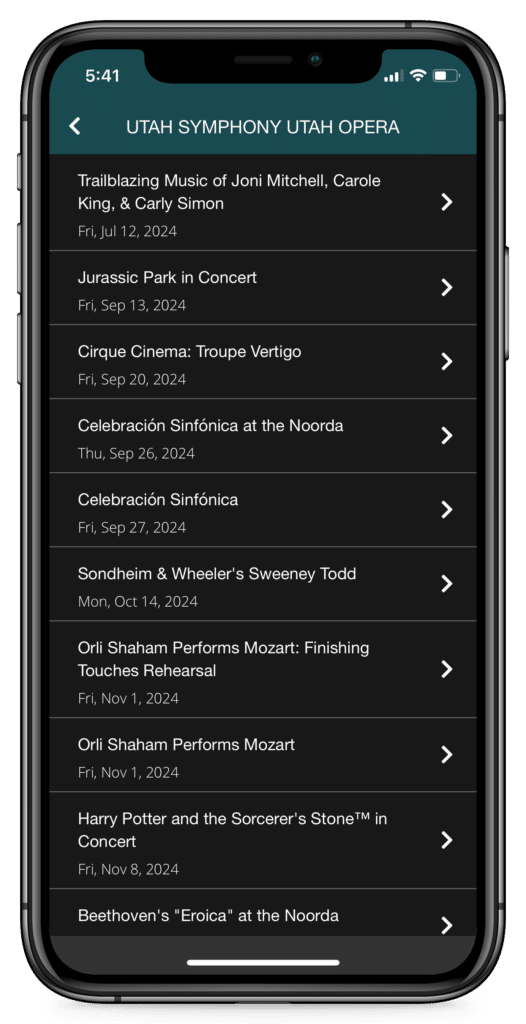
You can access mobile tickets from the USUO app 72 hours before the performance begins. Call 801-533-NOTE (6683) if you are having difficulty accessing your account.
Frequently Asked Questions
GENERAL
Why are you using mobile tickets and programs rather than paper tickets and programs?
We care about the health and safety of our staff, performers, and YOU. Our commitment is to to reopen safely and abide by state guidelines as we creatively find ways to serve our community through music during the Covid-19 recovery. Providing mobile ticketing and programs via the USUO app helps us abide by state requirements for reopening, which are contained in version 4.7 of Utah’s color-coded phased guidelines. These requirements include:
- Electronic tickets and playbills encouraged in place of paper.
- Limit the number of people in a confined area to enable adequate distancing at all times.
- Congregating at any point is not allowed.
- Encourage contactless payment.
- Minimize face-to-face interactions, including with customers.
- Employees and volunteers operate remotely, unless not possible.
I already have the ArtTix app. Do I need this one as well?
If you already have the ArtTix app, you will continue to be able to access your Utah Symphony | Utah Opera tickets through your ArtTix account on the ArtTix app.
The ArtTix app does not have USUO specific information, such as program notes, videos, and music streaming. For access to this content, you will need to download the USUO app.
TICKETS
I’m a USUO subscriber. How do I access my subscription tickets?
- Open the Utah Symphony | Utah Opera app
- Go to the ‘Log in to access your tickets’ field on the home screen.
- Log in to your USUO Account using your email and password. Forgot your password? Request it here.
- Select your performance from the ‘Your Tickets’ section on the home screen..
You can access mobile tickets from the USUO app 72 hours before the performance begins. Call 801-533-NOTE (6683) if you are having difficulty accessing your account.
When can I access my mobile tickets?
You can access mobile tickets from the USUO app 72 hours before the performance begins. You must be logged in to your USUO Account using your email and password to access your mobile tickets.
Forgot your password? Request it here. Call 801-533-NOTE (6683) if you are having difficulty accessing your account.
Can I have both paper tickets and mobile tickets?
Viewing your ticket barcode on the USUO app will void the barcode on any previously printed paper tickets. You are strongly encouraged to use either paper tickets or the mobile app, but not both.
During the red, orange, and yellow phases of the coronavirus (Covid-19) recovery, no paper tickets will be available in advance of the performance. When arriving for your performance, if you need a paper ticket you can visit the ticket office and have one printed for you. Using mobile tickets is preferred.
What if I am having difficulty accessing my account?
Go to the ‘Log in to access your tickets’ field on the home screen. Use your USUO account using your email and password. If you forgot your login, tap ‘Forgot Login’ and enter your email. An email will be sent to you with instructions for retrieving your account information.
If you are expecting a ticket for a performance and do not see it in the app, it is possible that you have multiple accounts. Please contact Patron Services at 801-533-NOTE (6683) for assistance with merging your accounts and recovering missing tickets.
I printed out paper tickets at home, can I use those instead?
Yes, but only if you do not view your mobile tickets on your phone afterwards. Viewing your mobile ticket on the USUO app will void the barcode on any previously printed paper tickets. You are strongly encouraged to use either paper tickets or the mobile app, but not both.
Can I still get paper tickets or do I need to use the mobile tickets?
During the red, yellow, and orange phases of the coronavirus (Covid-19) recovery, no tickets will be printed and mailed in advance of the performance. You have the option of using the USUO mobile app (preferred), downloading and printing your tickets at home, or visiting the ticket office before your performance to have tickets printed.
I have multiple tickets. Do I need multiple devices?
No. All tickets under your account can be viewed through a single device. If you would like to share your tickets with another device, you can email the mobile ticket starting 72 hours prior to the performance.
How can I see all of my upcoming performances?
Open the app and log in. All upcoming performances should be listed on the home screen in the section labeled ‘Your Tickets’. Alternatively, select ‘More’ on the bottom menu, tap ‘Account’ and then choose ‘My Tickets’.
Your ticket barcodes will become available 72 hours before your performance begins.
How do I share my mobile tickets with another device?
If you would like to share your tickets with another device, you can email the mobile ticket starting 72 hours prior to the performance. To do so, open the app and log in, select the performance from the ‘Your Tickets’ section on the home screen. Next, select the performance ticket that you would like to share and tap the ‘Send to Friend’ button below the barcode of selected ticket.
Will all my tickets be automatically available in the app?
All Utah Symphony | Utah Opera tickets purchased through your account will be available in the app. If you are expecting a ticket for a performance and do not see it in the app, it is possible that you have multiple accounts. Please contact Patron Services at 801-533-NOTE (6683) for assistance with merging your accounts and recovering missing tickets.
You can see your upcoming performances on the home screen of the mobile app in the section labeled ‘Your Tickets’. Your ticket barcodes will become available 72 hours before your performance begins.
What if… I forget my phone at home? My battery dies? I’m not comfortable using the app?
The ticket office will be open prior to the performance to print tickets for patrons who need physical tickets. We do, however, strongly encourage all patrons to use the app or print their tickets at home. This helps us keep our staff and other concertgoers safe during this pandemic by reducing close physical contact at performances.
Can I buy and exchange tickets from the app?
You bet! To purchase tickets, open the app and log in, tap “Schedule” at the bottom menu on the home screen. All upcoming performances should be listed. Make your performance selection.
To request a ticket exchange, tap ‘More’ at the bottom menu on the home screen, then select ‘Exchange Request’.
PATRON EXPERIENCE
What is the ‘At the Venue’ experience and how do I access it?
‘At the Venue’ is a feature that provides exclusive content on the day of your performance such as program notes and special offers. To access ‘At the Venue’ experiences, log in to the USUO mobile app and select ‘At the Venue’ from the home screen.
How can I find program notes on the app?
To access program notes, log in to the USUO mobile app on the day of your performance, select ‘At the Venue’ from the home screen, and then choose ‘Program Notes’.



